
Did you ever try journal writing? If not, you should definitely consider it. Journal writing could help with a lot of things, making you less stressed, more focused, boosting your imagination, helping you understand yourself better, and so on.
Of course, none of that could be achieved if you write once a month. While journal writing is a great tool, it requires commitment. So even if you don’t have time to write daily, you should at least do it regularly.
This doesn’t come easily for many. That’s why today we want to offer you 6 tools that could help you with different aspects of journal writing process, making it easier to build a habit.
What’s the most challenging thing about building a habit? Probably not quitting after a day or two. Coach.Me could help you avoid that. It’s a multi-platform app that is focused on habit building.
Here’s how it works: you pick a habit you want to build (i.e. «Write a journal») and check in every day you accomplish that. You can also add notes to your check-ins, sharing your thoughts and worries with the community.
Speaking of the community: Coach.Me does have a big one. There are plenty of people out there to support you and encourage you. So if you’re looking for a way to make your journal writing journey easier, you should definitely try it.
If you keep an online journal, you might want to have access from it everywhere (or to ensure your journal entries won’t get lost). Google Docs is probably the best tool for that. You can access the documents from any device. You can also view them offline if you turn the appropriate option in the settings.
And if you worry that someone will access your journal entries, don’t: there are privacy settings to protect you from that.
Sometimes you have the time to write a journal and you’re in the right mood to do so but you still fail to maintain your concentration. This happens especially often when you write online: social media and website notifications could pop up all the time, distracting you from the process.
And even if you turn the notification off, this doesn’t always help. There are plenty of people who can still distract themselves. For example, one can write a journal.
If you often find yourself in that situation, consider installing SelfControl. It’s an iOS app that blocks specific websites for specific time periods, making it impossible for you to access them before the time runs out. And yes, closing an app and restarting your computer won’t help.
A perfect app for those who think that the atmosphere matters. Ommwriter is a pleasant minimalist writing tool that is focused on creating the right environment for writing. You can pick a background, a soundtrack, turn keyboard sounds on and off, and so on.
So if you’re looking for a way to turn your journal writing habit into a pleasant ritual, this could be the right tool for you.
Many people struggle with journal writing because they think it takes more time than it does. In fact, there are no strict rules about how long should you write daily: even if you do that for 15-30 minutes, it would be okay.
But how to ensure that you’ll do write even for a short period of time? Pomodoro timer could help you with that.
It’s a simple tool that does wonders for our productivity and our ability to focus. The Pomodoro Technique is easy: you set the timer for 25 minutes and work on a certain task until the timer goes off. The important thing here is to focus on that specific task, not letting yourself to be distracted by anything else.
It seems easier to many people when they know that they need to do for a specific and short period of time. If you need to write for more than 25 minutes, take a 5-minute break after the timer goes off - and continue.
Some people find it easier to focus on tasks for longer time intervals (for example, for 30-40-45 minutes). In that case, the Pomodoro timer might not be the right tool for you, but don’t worry. There are plenty of other, more flexible timers online.
Some people can write in any app or in any notebook; some, however, need something more specific and tailored to journaling. If you’re one of the latter, try Day One. It’s a journaling app initially designed for iOS that now runs on Android devices as well. Its interface is simple yet elegant and it is literally designed for writing.
Day One syncs across multiple devices. It also allows you to add hashtags to your entries, set reminders for you to write, and so on.
Some people associate journaling with high school diaries or vintage journals. However, modern journaling is different from that. Nowadays, it could look like old-school journal writing - but it could be improved with the help of apps as well. So pick a way that works the best for you and start building this useful habit.
Do you like to journal with the help of apps? Or you prefer to do it the old-fashioned way? Why do you write - for pleasure or for the perks journal writing gives you? Please share your thoughts and personal stories in the comments below.
If you want to learn how journaling can help you tackle life's challenges, please download the free eBook, The Journaling Guide to Manage The Stress and Strains of Life.
Are you new to journaling? Or are you an experienced journaler who wishes to restart a daily journaling practice? The Build a Lasting Journaling Practice in 14 Days self-paced course can help.
(Image source: https://images.unsplash.com/1/irish-hands.jpg?ixlib=rb-0.3.5&ixid=eyJhcHBfaWQiOjEyMDd9&s=65ebbed306a4c7558702df81a38dd2eb&auto=format&fit=crop&w=1050&q=80)


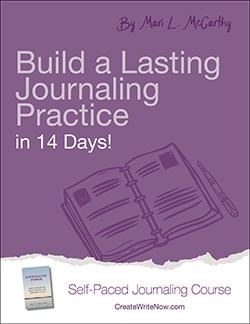
Leave Comment